Virtual Solar/Grid power meters
I want to keep counters for how much solar panel energy and grid energy my car uses. I have power meters for the Solar, Grid and the car. The power the rest of the house uses is however unknown, and measured by the grid meter. Determining the car's part of grid and solar power requires some calculations.
I created home assistant template sensors to come up with these power numbers, and added integrators to obtain energy meters. The energy flow plus card can show these in real time on the Home assistant dashboard.
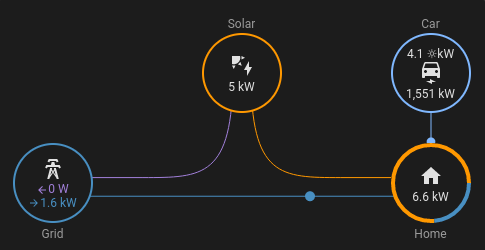
Splitting the power
Scenario's
To end up with two virtual power meters, we need a formula for the solar and grid part of the power mix. Since we are dealing with an unknown part of House power use, I drew vector diagrams for each scenario that is possible:
- Grid + Solar
- Grid only
- Solar only
Every consumer (house, car) and producer (solar, grid) is represented by an arrow. The following abbreviations are used:
- X: The device, the car in this case
- H: Devices in the Home
- S: Solar production
Scenario's of production and consumption
With every scenario plotted, the parts of interest can be marked:
- XS: Device used solar power
- XG: Device used grid power
Home assistant entities
Working around an integration sensor caveat
The Riemann sum integral integration in Home Assistant can be used to turn the power measured by a home assistant entity into an energy measurement.
I am observing an issue with this however. The algorithm will calculate the area of a geometric shape of the input samples amplitudes and the time between the samples and add these finite sums.
If the power value stays zero for a while the next input value will cause it to report an amount of energy was used in the period that the power value was zero.
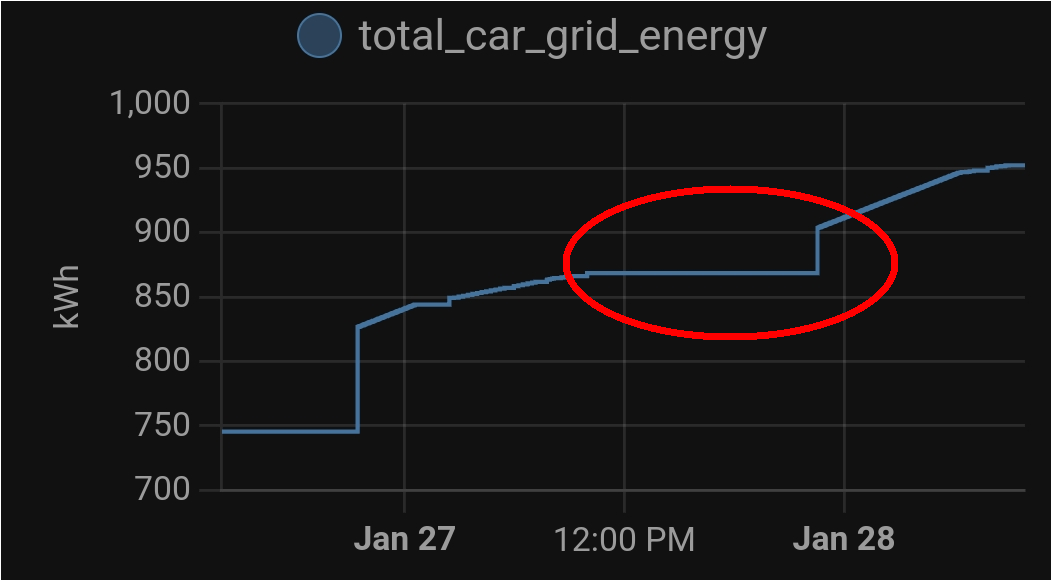
integration sensor output with error marked.
A workaround that I found online for this is to update the sensor every second and add a dummy attribute containing the current time.
Template sensor
Here is a listing of the template sensor code as I use it:
- trigger:
- platform: time_pattern
minutes: "/1"
- platform: state
entity_id:
- sensor.electricity_meter_power_production
- sensor.electricity_meter_power_consumption
- sensor.solaredge_ac_power
- sensor.sdm630_total_system_power
not_from:
- "unknown"
- "unavailable"
not_to:
- "unknown"
- "unavailable"
sensor:
- name: car_grid_power
unique_id: car_grid_power
unit_of_measurement: W
device_class: power
state_class: measurement
state: >
{% set production = states('sensor.electricity_meter_power_production')|float %}
{% set consumption = states('sensor.electricity_meter_power_consumption')|float %}
{% set g = consumption - production %}
{% set s = states('sensor.solaredge_ac_power')|float /1000 %}
{% set d = states('sensor.sdm630_total_system_power')|float /1000%}
{%- if d < 0.0001 -%}
0.000
{%- elif g > 0 and g < d -%}
{# grid+solar #}
{{ '%0.3f' | format(g) }}
{% elif g >= 0 %}
{# grid only #}
{{ '%0.3f' | format(d) }}
{% else %}
0.000
{% endif %}
attributes:
dummy: "{{ now().minute }}"
- name: car_solar_power
unique_id: car_solar_power
unit_of_measurement: W
device_class: power
state_class: measurement
state: >
{% set production = states('sensor.electricity_meter_power_production')|float %}
{% set consumption = states('sensor.electricity_meter_power_consumption')|float %}
{% set g = consumption - production %}
{% set s = states('sensor.solaredge_ac_power')|float /1000 %}
{% set d = states('sensor.sdm630_total_system_power')|float /1000%}
{%- if d < 0.0001 -%}
0.000
{%- elif g > 0 and g < d -%}
{# grid+solar #}
{{ '%0.3f' | format(d-g) }}
{% elif g >= 0 %}
{# grid only #}
0.000
{%- else -%}
{# solar only #}
{{ '%0.3f' | format(d) }}
{%- endif %}
attributes:
dummy: "{{ now().minute }}"
Energy meters
And these are integrated into energy meters by the following old-style sensors:
- platform: integration
name: total_car_grid_energy
source: sensor.car_grid_power
round: 2
- platform: integration
name: total_car_solar_energy
source: sensor.car_solar_power
round: 2
Limitations and conclusion
The code I shared can only be used to track one device in your house in its current form, but I think it is useful nonetheless.
I hope someone finds this useful and can reuse it or use it as inspiration.
Liked something? Worked on something similar? Let me know what you think on Mastodon!
You can use your Mastodon account to reply to this post.