My old LAN setup
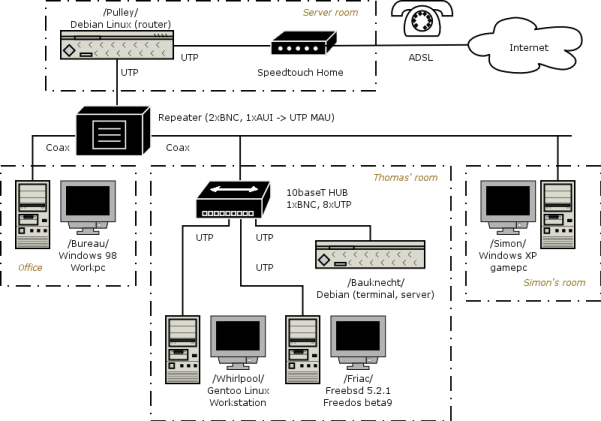
Network diagram View Large version
At about Y2K, we moved into our new house, and decided to get an ADSL internet connection. Since we had more than one computer, we had to share our connection amongst them. After thoroughly searching on the web regarding this subject, I made a list of solutions, along with the advantages and disadvantages of the possible solutions.
History of my router
At first we used a proxy server on the Windows 98 box 'Bureau' to share the internet (since I couldn't find a decent solution to have the box do NAT). That wasn't much fun, my parents were in control of the connection, whenever they decided it was time to go to bed, my downloads of Linux CD-ROM images suddenly failed...
After a few months of misery, I equipped a pc with the fli4l Linux router OS. This solution worked great and we used it for almost a year. I bought a second hand pentium 1 pc (probably even fourth hand or found with the trash - later I realised that it was _way_ overpriced and a piece of junk).
We installed the PC in the storage room where our central heating system is installed.
Later I switched to a Linux server solution. June 2003 I installed Debian Linux on 'doomsday', and had it share the internet connection and run a few services, like Apache (for a status page). I was familiar with Red Hat Linux by then, but not with the entire setup process that goes on behind the scenes on Red Hat. So the upgrade had a downside: the computers in the LAN were internet-free for a couple of days while I installed and configured Linux on the box. A few weeks later I replaced 'doomsday' with "pulley" (another pentium I pc, with more ram, a faster CPU and a bigger disk).
Internet connection sharing solutions
Obvious solutions
A hardware router
| Easy: | Yes! Just plug the router into the modem and you're set! |
|---|---|
| Safe: | Yes! Assuming the router itself has no security holes, it's probably set up to preform NAT and to deny any incoming connection from the internet. |
| Cheap: | Yes! The price of such a router these days is low, and it doesn't consume much energy. |
Internet Connection Sharing on a windows computer
| Easy: | Sure |
|---|---|
| Safe: | I for one wouldn't leave a windows computer (with firewall) connected directly to the internet 24/7. |
| Cheap: | A PC or server consumes a lot of power! |
Custom solutions
A floppy router OS
You can fit a PC with a write protected floppy that contains a mini Linux distribution with firewall and NAT services)
| Easy: | Quite. Floppy router software comes with a configuration (setup) tool that allows you to configure all (well, pretty much) the details with a nice graphical user interface |
|---|---|
| Safe: | Quite. The package comes with a safe default configuration. With a read-only floppy, crackers can't alter the root filesystem that gets loaded at boottime. If you use a timer to shut power to the router every morning at 4am, crackers would have to compromise the router again every morning. |
| Cheap: | A pc consumes a lot of power, however there is no need of a hard disk! |
A Linux or BSD based router
| Easy: | Not at all, it requires a lot of knowledge about networking and operating systems |
|---|---|
| Safe: | As safe as you make it, you have to configure services and firewalls on the server yourself, if someone gets in, it will be you own fault |
| Cheap: | A PC or server consumes a lot of power! |
I would probably share your connection using one of those 100-euro hardware routers you can get in any computer store if it was possible, but the infrastructure didn't allow that.
The house was brand new but there were no UTP cables in the walls, we didn't want to ruin the walls and drill new holes for the cables, and replacing the wiring seemed quite hard and could fail easily. I came up with an idea to make a network using NE2000 compatible Ethernet cards with a 10Base/2 BNC connector and the 75 ohms TV grade coax cable that was in the wall already (note that this was before wireless got affordable).
This worked, but the speed was (theoretically) limited to 10Mbit. In reality I could only achieve maximum transfer speeds of 800kb/sec between 2 PC's, when the other PC's don't load the network. That's no problem when surfing the internet (the maximum download speed of ADSL is far below that), but gets frustrating when transferring large files between computers.
So why is it impossible to use a hardware router? Hardware routers only have UTP connectors, no BNC. You would need a UTP to coax converter, I didn't have one at first. Later a friendly man gave me a coax repeater along with a MAU to hook it up to UTP so I could use a hardware router)
At that time, the most obvious solution was to make a box dedicated to sharing the internet.
Liked something? Worked on something similar? Let me know what you think on Mastodon!
You can direct-message me, or mention me @thouters@hsnl.social