EspHome LED Lighting
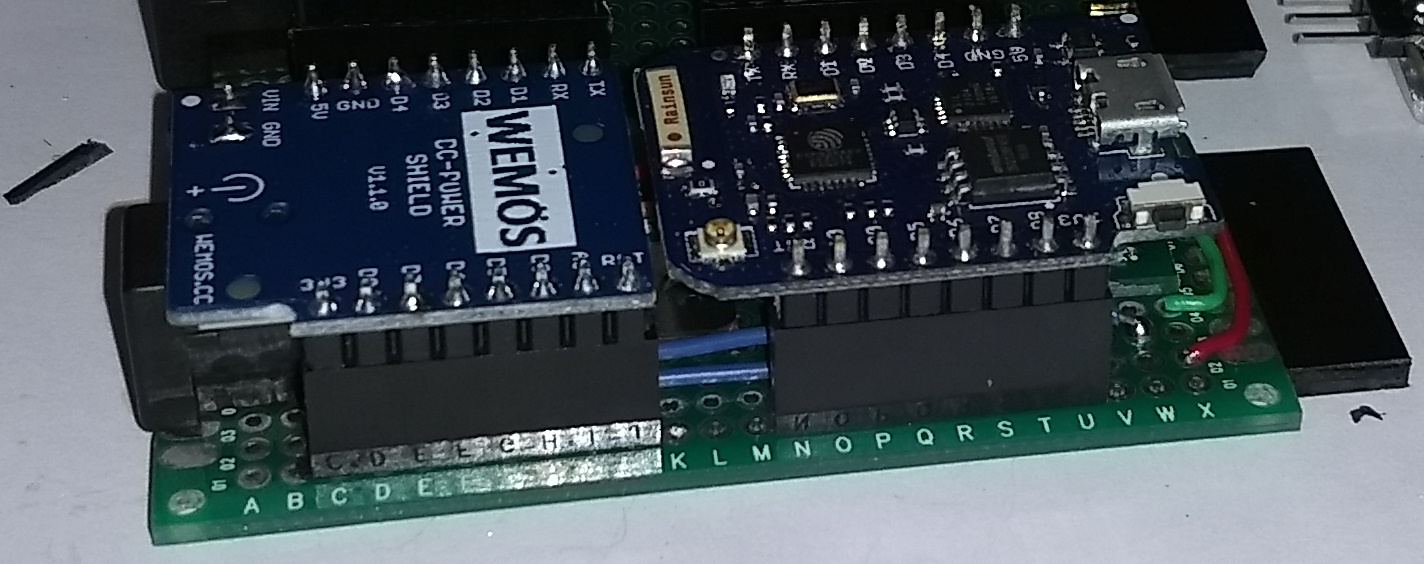
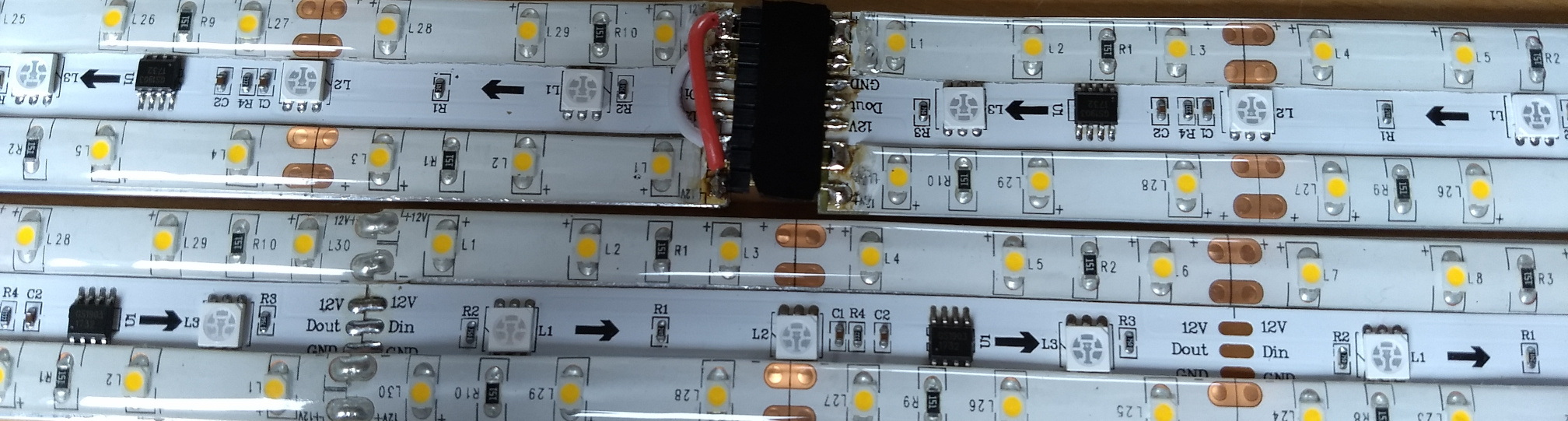
I hand-built several LED strip controllers with Wemos D1 mini boards and prototyping board. We used them to light our living room.
Electronics
I used pieces of perforated circuit board to host a Wemos D1 mini and a Wemos D1 mini switching power supply. I included a power NFET to drive the white LEDs using PWM, and a signal NFET to levelshift the 3v3 I/O level to 5V which the WS2811 recognises.
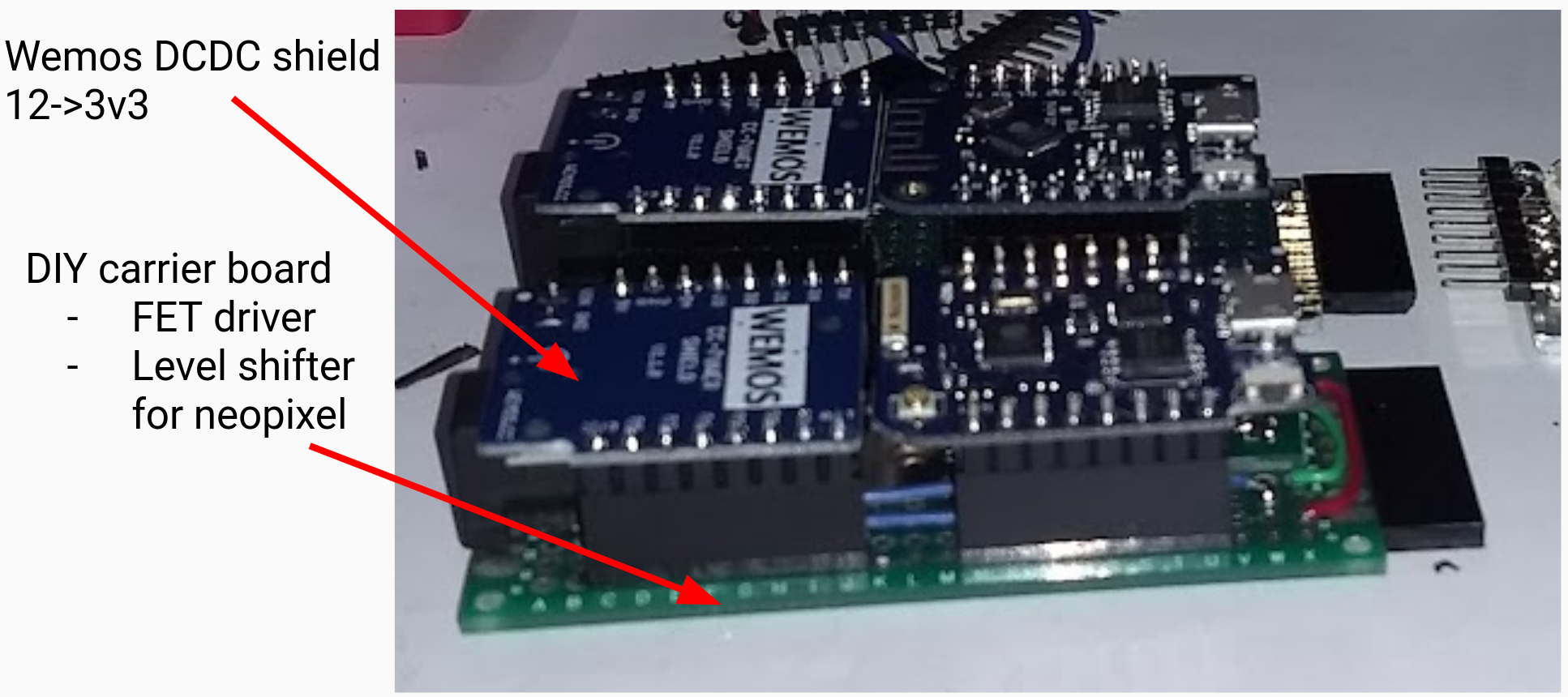
Each light fixture has two natural white strips and a WS2811-based strip that has three RGB leds per WS2811 chip.

Living room
Our previous living room used to have 4 LED strips:
- on top of a large mirror
- above two windows
- on top of a cabinet.

Software
Each of the controllers has it's own yaml file:
substitutions:
hostname: living_spiegel
numleds: "10"
<<: !include esp_ledstrip.yaml
This way, the common parts are easily reused:
esphome:
name: ${hostname}
platform: ESP8266
board: nodemcuv2
on_boot:
priority: -10
then:
- light.turn_on:
id: ${hostname}_wit
brightness: 100%
wifi:
ssid: "kingdomkong"
password: !secret wlan
domain: ".thouters.be"
# Enable logging
logger:
# Enable Home Assistant API
api:
password: !secret api
ota:
password: !secret ota
light:
- id: ${hostname}_kleuren
type: BRG
platform: neopixelbus
variant: WS2812
method: BIT_BANG
pin: GPIO13
num_leds: ${numleds}
- id: ${hostname}_wit
platform: monochromatic
output: white_led_strip
output:
- platform: esp8266_pwm
id: white_led_strip
pin: GPIO4
There also is a secrets file, which isn't added to version control:
ssid: "myssid"
wlan: "mypsk"
api: "myapikey"
ota: "myotakey"
domain: ".myself.tld"
Christmas tree

Christmas tree, with WS2811 led strip
I fitted our Christmas tree with a 'neopixel' WS2812 RGB 12mm LED daisy chain. It's also controlled with a LOLIN D1 Mini running esphome.

The 12mm LED chain used
The controller's main job is to set the LED's to a colorful pattern at startup. This is achieved with an on_boot automation on the esp itself:
esp8266:
board: nodemcuv2
framework:
version: recommended
esphome:
name: ${hostname}
on_boot:
priority: -10
then:
- light.turn_on:
id: ${hostname}_kleuren
brightness: 100%
effect: eighties
This 'eighties' color pattern is generated with a piece of inline C++ code, a so-called lambda function. The function will repeat a pattern in a vector that expects a color for each LED.
I also added an orange-yellow color that I used with a long LED chain on the garden shed.
light:
- name: ${hostname}_kleuren
id: ${hostname}_kleuren
type: RGB
platform: neopixelbus
variant: WS2812
method: BIT_BANG
pin: D7
num_leds: ${numleds}
effects:
- addressable_lambda:
name: "eighties"
update_interval: 10s
lambda: |-
for (int i = it.size() - 1; i > 0; i--) {
switch(i%5)
{
case 0: it[i] = Color (0xff, 0x00, 0x00); break; // red
case 1: it[i] = Color (0xff, 0xd0, 0x00); break; // yellow?
case 2: it[i] = Color (0x00, 0x00, 0xff); break; // blue
case 3: it[i] = Color (0x00, 0xff, 0x00); break; // green
case 4: it[i] = Color (0xff, 0xff, 0xdf); break; // white
default: it[i] = Color (0x80, 0x80, 0x80); break;
}
}
- addressable_lambda:
name: "amber"
update_interval: 10s
lambda: |-
for (int i = it.size() - 1; i > 0; i--) {
it[i] = Color (0xff, 0xa8, 0x47);
}
Liked something? Worked on something similar? Let me know what you think on Mastodon!
You can direct-message me, or mention me @thouters@hsnl.social