TI-83 Link Cable
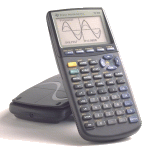
At the start of the third year of highschool (or fourth - I don't remember exactly) we had to buy a TI-83 calculator for math class, it was commonly known among pupils that many games were available for this device. One of the kids in our classgroup had some games on it, and we started sharing them and playing during class to pass some time. All the copying was done using the suplied 'link cable', which made it possible to transfer data amongst two calculators. I was told a large number of other games were available on the internet, so I searched the net, and found. Still, a pc-link cable was needed to transfer the game from the pc to the calculator, and those cables were costly. Luckily schematics to build such a cable for your own were also floating around on the net. I built the most modest I could find, due to the simple nature of the design, very few -and passive- components were necessary. This page has become quite obsolete, as I noticed that the calculators are sold with a pc-link cable these days (my brother bought a TI-83 plus two years later, with a link cable).
-I still keep this page for historical reasons-
The homebuilt PC to calculator link cable.
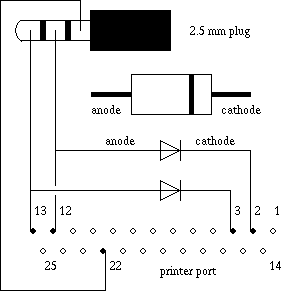
This is the schematic of the adaptor I built. I put the diodes in a DB25F connector shell, along with a female jack connector with the same diameter as the calc's jack. The result is a small dongle that I connect to my pc with a centronics extension chord. Other people I know who build an adaptor from demolished old printer cables (easy to find these days), but they had to cut there calc to calc linkcable in two (for the small jack connector, which is not so easy to find).
Pictures of my cable

the jack connector jack.jpg |

linkcable linkkabel.jpg | 
adaptor open(1) open1.jpg | 
adaptor open(2) open2.jpg | 
SUB-D 25 pin male connector subd.jpg |
The PC Software


I used the program 'TILP'. I tested the Windows port too, and I noticed very few difference between the Windows port and the original Linux program.
Stuff I made
Images

I got this image from internet (it was a picture of a snickers with the text on it changed to 'Punkers'. I converted it to B/W, and used dez3c to convert the bmp to a program. Next I ran it, and interupted the program by pressing 'on'. Then I saved the contents of the graph to an image.
Links
- The Unofficial Ti calculator site is filled with truckloads of programs for the TI calculators like games, programming tools, utilities...
Liked something? Worked on something similar? Let me know what you think on Mastodon!
You can direct-message me, or mention me @thouters@hsnl.social